It can cost a lengthy amount when getting a drafted disclaimer. However, there’s a way for you to write your own unique disclaimer for your business or property. But firstly, it’s important to know the reason for using a legal disclaimer for your business.
Usually, in a business, you hold loads of legal responsibilities. At least, with a legal disclaimer, you’re able to shift some liabilities to your customers.
Throughout this article, we’ll discuss the possibilities you can have with a legal disclaimer, and guide you on how to write one professionally. Scroll down for more information on legal disclaimers.
What Is a Disclaimer?
A disclaimer is a written document or statement that places limits on a firm or legal liability of an individual. There are many different types of disclaimers, and their uses can vary. Deciding on the type of disclaimer for your business will depend on what you need the disclaimer for.
For instance, a firm may have a disclaimer that states it cannot be held responsible if its products or services are used without following instructions in the owner’s manual or product usage instructions. These are known as no-responsibility or liability disclaimers. Alternatively, they might use a copyright disclaimer to protect any content on your website to which you own the rights, such as a logo or business name. Both of these types of disclaimers don’t require any party to sign a legal disclaimer.
Disclaimers are legally required by law, and most of the time, they can be used for the prevention of disputes or lawsuits. They physically and intellectually protect the property, service, and information of a firm or organization, and also protect the legal rights of an entity.
Why Does Your Business Need a Disclaimer?
A disclaimer is an important aspect of any business that aims to protect itself from potential liability claims for using its service or product. This protects the business from getting sued by the user for any claims they may have after signing the disclaimer. You have to be knowledgeable about the type of product or service you offer, and ensure you state the possible dangers of using the product or service.
You’ll need a disclaimer for all services or products you provide, but requirements may vary. If possible, you can put both your product and service in your disclaimer.
The main focus of a business disclaimer is to prevent your business from being sued. So, you must make your legal disclaimer clear to all parties that may want to take legal action against you for any damages caused to them by your product or service. This can happen at any time, so it’s important to always make customers aware and sign a legal disclaimer to protect you from any legal actions.
Please note that signing a waiver form is voluntary. So, if you come across a customer who doesn’t want to sign the form, you can’t provide them with your business’s service.
Creating a business disclaimer can be done through a lawyer or a web platform, such as PandaDoc Waivers. Additionally, you should know that a legal disclaimer can’t fully cover your liability. For example, a disclaimer that says you’re not responsible for any injuries caused by your negligence on the product or service you provide may be ineffective.
Some benefits of business disclaimers are:
- Recognizing your rights and liabilities
- Protecting your business
- Limiting your business’s liabilities
Best Disclaimer Signing Tool
Disclaimers are a must-have for any business, especially with risky services like trampoline parks. So, if you’re looking for the best disclaimer and waiver management software, look no further than PandaDoc Waivers. This tool enables you to upload your waivers and disclaimers, add fields that need to be signed and share it with others that need to acknowledge or sign the document. You can also use PandaDoc Waivers to collect legally binding signatures, and this plan includes 50 free signatures per month.
This microapp is one of the best and simplest tools that allows its users to create liability forms within a few minutes. The best part, it’s free for all the basic features that you need to create a disclaimer.
Moreover, if you require more features, you can upgrade to the full PandaDoc platform, which is a complete SaaS program with many different features, such as unlimited signatures, waiver templates, the ability to edit documents, easy ways to share files securely, and more.
Features
Multiple Documents at Once
PandaDoc Waivers can process up to three waivers and 50 signatures at once, which saves time for customers.
Signature Collection Streamlined
You can embed your waiver onto the website, and facilitate your signature collection. Another way would be to share the link via an email or have customers presently sign up at events using a kiosk.
Editing
Once you sign up and upgrade to the full PandaDoc platform, you’ll qualify for the document editor feature. This feature gives you the ability to edit themes, styles, variables, and more.
Build Waiver Forms
You can create your custom waiver form by uploading your file and then dragging and dropping fillable fields.
Storing Your Waivers
On the free plan, users can publish a maximum of three waivers as well as collect 50 signatures monthly. Anybody wanting to increase the number of signatures and waivers should sign up on PandaDoc.
Auto-expire Waivers
With this feature, you can set the exact time you’d like your waiver to expire, and it’ll automatically expire once it reaches the date you set. This option is available in the premium package.
Lastly, we’d like to remind you that the waiver features aren’t limited to what we mentioned above, with the premium plan, many more exciting features may benefit you and your business as you create your legal disclaimer documents.
How to Write a Legal Disclaimer?
Some business activities may not go as planned, while others turn out well. Even when an activity turns out to be successful, we still recommend you have a legal disclaimer for your service. Usually, a legal disclaimer is a short written paragraph that can have a dramatic impact on your firm. It should be clear, visible, and easy to read.
So, you can upload your existing waivers or disclaimers to a waiver program such as PandaDoc Waivers. From here, you can add your text and signature fields in just a few minutes. To successfully write the perfect legal disclaimer with PandaDoc Waivers, you can follow the three simple steps below after signing up for free:
Step 1: Upload Waivers
First, you need to upload your waiver to the PandaDoc Waivers microapp. You can drag and drop your file into the app, or click on the ‘Select Files’ button to manually add them.
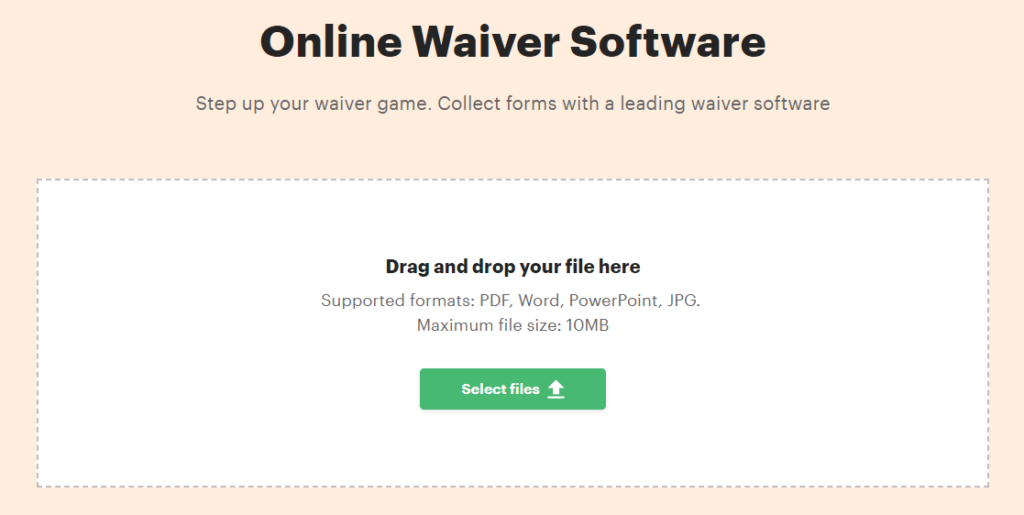
Step 2: Add Required Fields
Next, you can set the fillable fields that you require on your waiver. To do this, you click on the field you wish to add, and then drag and drop it into the appropriate location in your document. Once you’re done, you can click on ‘Save and publish’ to proceed to the next step.
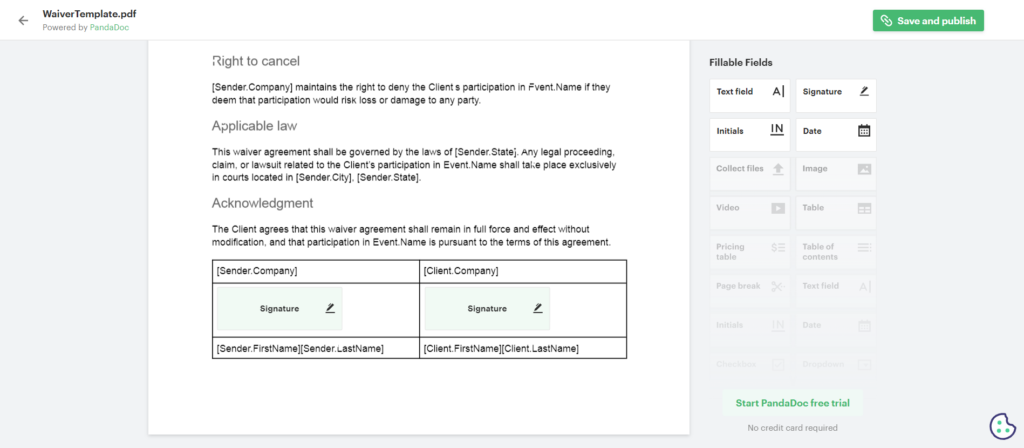
Step 3: Share your Waiver
Next, you need to decide how you want to share your waiver. A handy window will pop up with options. You can copy the link and share it with users by email or via text messages. Alternatively, you can also copy the embed code to place on your website, making it convenient to have the waiver readily available on your website.
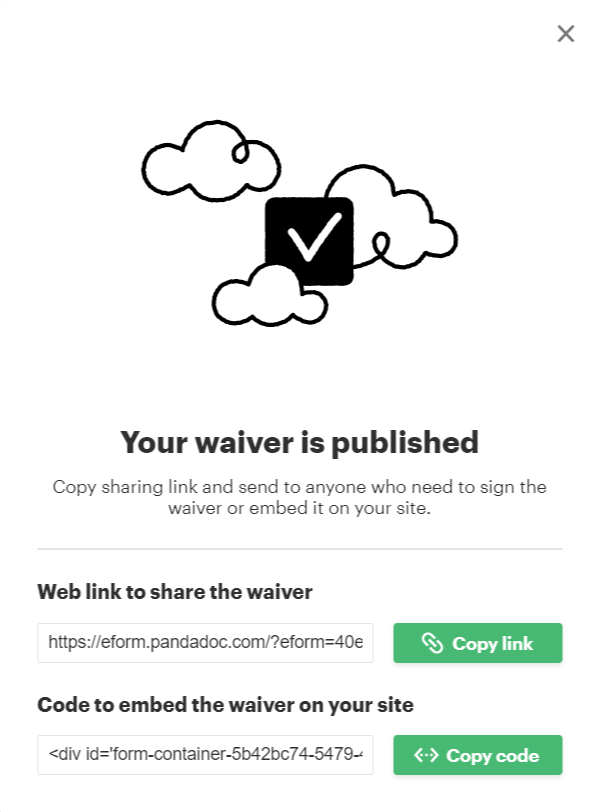
Final Thoughts
Several disclaimers are regulated by the law. Otherwise, it’s optional for one to include it in their business. Fortunately, it brings out plenty of benefits and reduces the liable responsibilities assumed by the business by giving some to its customers. This is considered fair for both sides. It also helps and protects your firm against legal claims.
So, if you want to go further with your business and remove some disadvantages, then you should consider creating a legal disclaimer. We recommend you create your legal disclaimer with PandaDoc Waivers. They make the process easy and simple, as we’ve covered above. So, try them out today!
FAQs
-
A disclaimer should specifically include information about liability issues. It should warn customers of the risks when using a business product or service, and ensure that the business isn’t responsible for those risks.
-
No, you can’t copy the terms and conditions from other disclaimers, as it’s illegal. It’s known as copyright infringement. Your business will tend to be more prone to harm than good.
-
When writing a disclaimer post, you should make sure that it’s clear, easy to write, and contains accurate information. You should be able to specify the limits of your professional liability. PandaDoc Waivers is a great microapp to upload and share your legally binding waivers and disclaimers.


