Every company in a sector that involves risks to humans and property needs waivers to protect itself from lawsuits and fines. Whether it’s concerning a property or a model release contract, you need ready-made waivers for every scenario.
With the rise of cloud computing, companies can now rely on advanced waiver management tools to collect, sign, and store their waivers. These tools also provide air-tight security features for protecting their sensitive contracts.
In this article, we’ll discuss the best waiver management software for business and personal use. We’ll also evaluate the must-have features to consider before using any waiver tool.
3 Factors that Contribute to Making the Best Waiver Management Software
Before we discuss the best waiver tools, let’s check out the factors and must-have features to bear in mind.
Compliance
The software should cover regulations like HIPAA, GDPR, CCPA, and Electronic Signatures in Global and National Commerce (ESIGN) Act. If it has a payment solution, look for PCI-DSS compliance.
Pricing
Go for affordable waiver management tools. Start with free options and trial periods before paying for subscriptions. However, free tools come with file size limitations — a problem compounded by having a cap on the number of waivers you can access monthly. So, to get a hassle-free experience, look for paid plans that suit your business needs.
Security features
The best waiver apps use AES with 256-bit encryption and two-factor authentication (SMS, OTP, or Authenticator app). Any waiver software you choose should also have a user dashboard where you can assign roles and track user activity.
Other security protocols to consider when choosing a waiver solution include:
- Password protection
- Custom branding and watermarking
- Link expiration date
- Email-specific access
- TLS/SSL certifications
- Certificates of authentication
Additional features
Keep your eyes out for integrations when choosing between form management platforms. If you want to manage payments, you’ll need a waiver app that supports PayPal, Stripe, or Square. You also need to gather analytics, which is possible with integrations such as ConstantContact, MailChimp, and Zapier.
Jotform
Jotform is an online form builder that allows you to create and collect forms. This versatile software covers everything related to building waiver forms, from adding custom fields to e-signing them.

With Jotform’s Smart PDF Forms, you can also convert PDF waivers to HTML web forms for dynamic editing. Afterward, you can send the file via email or cloud drives (Box, Dropbox, and SecureDocSharing).
Jotform is mobile-friendly. You can also use it to manage your signed forms from one dashboard with the help of integrations such as Asana, PayPal, Cash App, ActiveCampaign, Google Sheets, and Slack.
Pricing
- Starter — free
- Bronze — $34 per month (25-form limit)
- Silver — $39 per month (50-form limit)
- Gold — $99 per month (100-form limit)
Jotform also offers discounts for academic institutions and nonprofits. You can also use the 30-day money-back guarantee if you want a refund.
WaiverSign
Companies looking to go paperless on all fronts can use the WaiverSign software to handle all forms, contracts, and official paperwork. This software program lets you sign release of liability forms, permissions lips, rental agreements, and other similar documents.

With WaiverSign, you can create multiple waivers for users to sign at once in a digital kiosk. Signatories will also be able to accept or decline certain clauses in the form.
WaiverSign supports multiple languages, which makes it possible for companies worldwide to use this tool. More so, you can also set age parameters to ensure minors can only sign with their guardian’s approval.
Pricing
- Standard — $10 per month (50 included waivers per month)
- Enterprising — Custom pricing (5000 documents per month)
NGOs and nonprofits are entitled to discounts. If your company is in this category, contact the support team for more information.
PandaDoc Waivers
PandaDoc Waivers is an online waiver software that allows you to sign, share, and collect forms. This tool has a simple web interface that anybody can use regardless of technical expertise.

To use the PandaDoc Waivers platform, upload your waiver and enter the details you want using custom fields. Then, share the link or embed the code in your website. After the recipient signs the document, you can review and manage all approved waivers from one dashboard.
PandaDoc Waivers allows you to upload text-based file formats like PDF, DOC, and DOCX. You can also sign JPGs and PPTs. Whenever someone opens or signs the document, you will get a notification.
Pricing
All the features of PandaDoc Waivers are entirely free.
Tixera
Businesses of all sizes use the Tixera software to create and sign waivers online. This tool is perfect for people who enjoy active lifestyles because it works on hand-held devices. That’s why gun ranges, skydiving schools, theme parks, zoos, and other attractions use Tixera for handling their waiver forms.
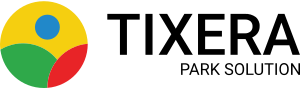
Before users can access waivers on Tixera, they must provide a one-time password or reservation code to verify their identity. Tixera also follows GDPR guidelines as well as other compliance regulations. Parents can also sign for minors online in any language they prefer.
Pricing
To get a price quote, contact the Tixera sales team and provide them with your company’s name and location.
WaiverElectronic
If you want waiver software that lets you create and customize forms in minutes, WaiverElectronic is an excellent choice. This platform allows you to sign and collect waivers on mobile, desktop, and tablet.

WaiverElectronic also integrates with Google Drive, Dropbox, MailChimp, and ConstantContact. You can customize the form and waiver kiosk with custom brand identifiers and media files. You can pair multiple devices and use customizable templates.
WaiverElectronic also secures your files with 256-bit SSL encryption. And most importantly, all payments made using WaiverElectronic are covered by PCI-DSS.
Pricing
- Basic — $11.99 per month (70 waivers monthly)
- Starter — $34.99 per month (600 waivers monthly)
- Business — $119.99 per month (2500 waivers monthly)
- Premier — $249.99 per month (8000 waivers monthly)
- Enterprise — $499.99 per month (20,000 waivers monthly)
- Customized Plan — Negotiable monthly price (Unlimited waivers monthly)
WaiverForever
WaiverForever is a document management platform that allows you to send and request waivers via a custom URL.

The WaiverForever software lets you sign online on the web interface or via smartphones. The app is available on iOS and Android. It also integrates with Dropbox, Mindbody, Zapier, Twilio, Airtable, InvoiceBerry, and other tools. You can also gather document analytics via the admin console.
Pricing
- Personal — $9.99 per month (1 offline device)
- Business— $19.99 per month (8 offline devices)
- Enterprise — $69.99 per month (60 offline devices)
Otter Waiver
Otter Waiver is an online form management platform that caters to the outdoor sector. This platform lets you build unlimited waivers for every outdoor activity.
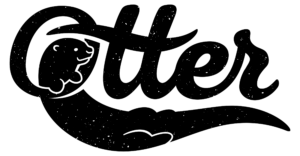
When creating forms, the software will offer useful tips to guide you on creating a waiver that meets all compliance requirements. You can also add custom fields, checkboxes, and signatures.
Signatories can use Otter Waiver’s kiosk app to let users sign their contracts from any device. You can also share the resulting document via a secure link or email, as well as embed it on your website.
Other useful features on the Otter Waiver platform include:
- Waiver sync
- Event management
- Folder search
- Time tracker
- Certificate of authentication
- Activity tracker
- Custom access
- Feedback collector
- Environmental impact calculator
Pricing (yearly billing)
- Basic (200 waivers) — $330 per year
- 1000 waivers — $1872 per year
- 2000 waivers — $1990 per year
- 5000 waivers — $2990 per year
Smartwaiver
As the name suggests, Smartwaiver sells itself as the “smartest” digital waiver platform. Smartwaiver digitizes your waivers by letting you add multiple fields and media files.

Here are some features available to you on the Smartwaiver software:
- Fields for your signature and initials
- Flagged fields
- Multilingual interface (supports English, French, Spanish, and Dutch)
- Unlimited custom fields
- Instructional videos
- Embedded waivers
- Kiosk and offline mode
- Customized web button
- Email links
- QR Code
The Smartwaiver app works on your iPhone, iPad, and Android. You can also integrate services like Mailchimp, TicketingHub, BookingCentral, and Ranch Bookings.
Pricing
- Basic (100 waivers) — $18 per month
- Growth (200 waivers) — $34 per month
- Starter (300 waivers) — $50 per month
- Professional (600 waivers) — $100 per month
- Business (1000 waivers) — $150 per month
- Premium (2500 waivers) — $195 per month
- Premier (5000 waivers) — $260 per month
- Enterprise (unlimited waivers) — Custom pricing
- *Events (for one-off events)— Custom pricing
CleverWaiver
This app allows you to convert analog forms into digital waivers to speed up the signing process. CleverWaiver is a no-brainer for liability forms and release contracts because it offers 256-bit data security and privacy.

CleverWaiver allows you to add custom branding and fields to your forms, as well as photos and videos. The age parameters will help you ensure that all signatories are adults — or minors with grown-up supervision.
Thanks to the Stripe integration, you can collect payments directly on the CleverWaiver app. Other valuable integrations include Google Drive, Lightspeed, OneDrive, and Square.
With the CleverWaiver kiosk app, participants can sign documents on their iOS or Android devices. You can also generate custom QR codes that users can scan to access the waiver. And most importantly, this app works offline.
Pricing
- Basic — $9.99 per month (70 monthly waivers)
- Starter — $29.99 per month (500 monthly waivers)
- Standard — $49.99 per month (1000 monthly waivers)
- Professional — $123.99 per month (2500 monthly waivers)
- Premier — $223.99 per month (6000 monthly waivers)
- Unlimited — $499.99 per month (unlimited waivers)
These paid plans give you access to advanced features like email notifications and the Star Micronics thermal printer. You will also be able to renew waivers for returning customers.
Wherewolf
Wherewolf is a waiver management software that allows business owners and managers to collect and share waivers. This tool boosts efficiency by providing a database for documents as well as contactless electronic waivers.

With the Wherewolf dashboard, you can manage guests based on what they are doing and what they can view. You can also gather advanced insights for your marketing needs.
Wherewolf has a massive library of templates to help get you started instantly. It also integrates with Xola, Peek Pro, and Rezdy to deliver an immersive experience for users.
Pricing
- Lite — Free (50 waivers)
- Essentials — $149 per month (4,000 waivers)
- Equipped — $299 per month (10,000 waivers)
- Plus — Custom pricing (unlimited waivers)
Conclusion
The best waiver management software should let you collect, send, and manage waivers securely. This will boost your business efficiency by digitizing your paper flow and removing redundancies. Also, you need an affordable tool that everybody can use without stress. Most importantly, the platform should work on mobile devices and allow offline access.
With PandaDoc’s Waivers, you can create waivers for your business easily and not have to worry about safety.


