Businesses are starting to embrace digitization and getting rid of traditional paper systems. Paperless solutions are beneficial when it comes to sending waivers, amendments, liability forms, and other documents that need to be signed. Luckily, there are E-Signing software solutions available to help simplify the process. In this article, we’ll look at the program, Wherewolf, as well as some alternatives and competitors, to help you choose the best solution for your needs.
What Is E-Signing Software?
E-Signing software allows you to digitally create, share, view, and sign documents. This process makes it easier to manage any legal documents, such as waivers and liability forms. In the past, even if you sent these forms in advance, the client would still need to print, sign, scan, and send them back. This can be annoying; in many cases, clients would wait to arrive before signing the documents.
Once the documents are signed, they need to be stored. Businesses can choose to scan in the original and store it digitally, but the hard copy also needs to be stored. Can you imagine how much space your business would require for storage if you receive hundreds of waivers a month and the amount of time all of this process takes?
By switching to a digital process, you make it easier for both employees and clients. Employees can easily send the waivers in different ways, and the client can read and sign them at their leisure before arrival. This means that once they arrive at your venue, your employees can focus their attention on the client instead of the paperwork. This makes a much better customer experience.
What Makes a Good E-Signing Programme?
When looking for E-Signing programs, you can easily become overwhelmed by the number of options available. So, how do you know which ones are good and which are mediocre? When it comes to choosing an E-Signing program, there’re a few factors you should look for:
- Ease of use
- Use of legally binding signatures
- Availability of templates
- Methods of sharing waivers
- Analytics
 An Overview of Wherewolf
An Overview of Wherewolf
Wherewolf is a premium e-signing platform that’s geared toward businesses that deal with a large number of waivers on a daily basis. The program offers easy ways to create and send your waivers. However, it goes above and beyond by also including simple ways to check and manage your waivers and assign employees to groups. You can also print trip manifests that show exactly who’s visiting on what day. Wherewolf goes beyond just signing waivers.
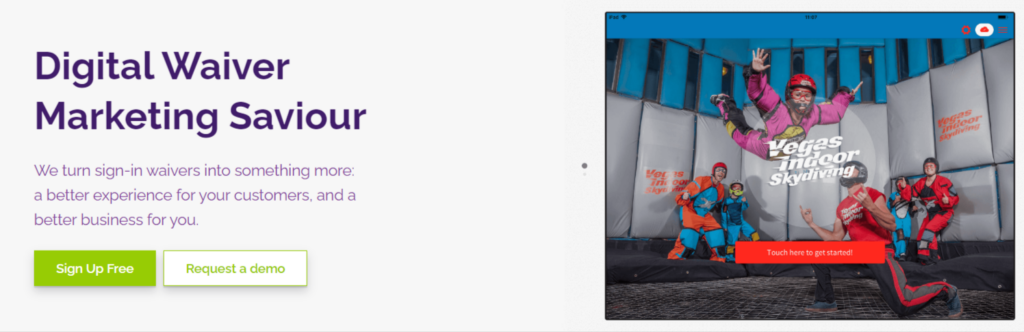
As a premium service, businesses can expect to pay $249/month on their Essentials plan. However, in this situation, we do recommend considering the annual plan as it provides more value and brings the monthly cost down to $149/month, billed annually. There’s also a free Lite plan available that offers basic e-signing features and has a document limit of 50 waivers per month.
Main Features of Wherewolf
Wherewolf has all the basic features we’ve come to expect from e-signing software. However, they’ve added a bunch of premium features that add even more value to the platform. Some of their key features include:
- Waiver management
- Multiple integrations
- In-depth analytics
- Guest views, trip management, and more
Waiver management
Wherewolf offers many different ways to create, share, view, and sign electronic waivers. You can send your waivers via email, text message, QR code, or embed them straight into your website. Consumers can view and sign them from their computers, on their mobile devices, or even upon arrival at your venue. Your waivers are also personalized with your logo, colors, and font to remain on brand at all times.
Multiple integrations
Wherewolf is one of the platforms we’ve come across that offers a truly impressive amount of integrations. They offer integrations to reservation software like Bookeo, FareHarbor, Rezdy, WaveRez, and more. Then, they also offer operational software integrations to Constant Contact, Dropbox, Mailchimp, and others.
In-depth analytics
You get access to a marketing and analytics suite that’s filled with features to help you see what your ideal demographic is, information regarding your guests and their preferences – everything you could possibly need to take your marketing strategies to the next level.
Guest views, trip management, and more
Wherewolf offers some of the most comprehensive analytics that we’ve come across. For example, you get access to a “Daily Guest-View,” which shows you all the guests booked for the day, their activities and manifests, and the status of their waivers. You’ll also be able to pull up trip manifests, equipment manifests, and more to ensure you can plan your staffing and equipment requirements before your guests arrive.
Pros and cons of Wherewolf
Let’s look at some of the pros and cons of Wherewolf:
Pros:
- Multiple integration features
- Daily guest and manifests
- Advanced marketing and analytics
- Trip management
Cons:
- Expensive
 An Overview of LenzVU
An Overview of LenzVU
If you’re looking for a more affordable alternative to Wherewolf, then LenzVU is a great option. Once again, this software offers great e-signing and digital waiver capabilities but also has many other features that make it useful. You can easily create your waivers using simple drag-and-drop elements. These waivers can then be sent via QR code or by sharing the link in an email or text message, and the link can be embedded into your website. LenzVU also offers features to help streamline communications, manage workflows and monitor analytics for marketing purposes.
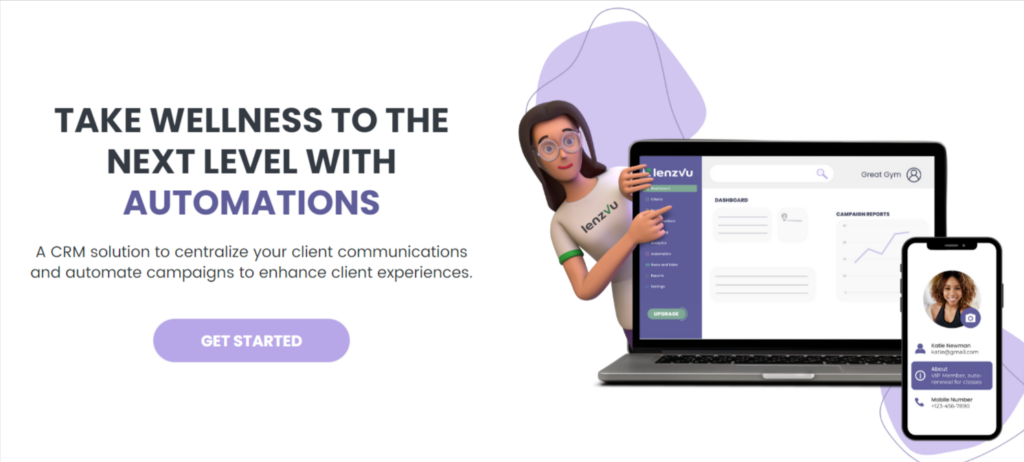
LenzVU has a Basic plan that’s available for $35.99/month, which among other benefits, includes unlimited users and waivers. There’s also a one-month free trial available that includes the basic features without limitations on the number of waivers you can send.
Main features of LenzVU
The main features of LenzVu include the following:
- Waiver management
- Automated workflows
- Streamlining communications
- Analytics and marketing
Waiver management
LenzVU makes waiver management easy. You can use the platform by drag-and-dropping all the elements you need into the form. This can include text fields, dates, selection bars, and more. You can also choose fields that’ll automatically capture the clients’ contact details and link them directly to their profiles. There’s also a signature pad widget which makes it even easier for clients to sign your waivers.
Automated workflows
This program enables users to create custom automated workflows to ensure the client’s journey goes off without any problems. There are pre-built campaigns that you can make use of to ensure this process runs as smoothly as possible.
Streamlining communications
This is an excellent feature if you’re a large business with multiple employees. It centralizes all communications, including texts, emails, and calls, so that any employee can pick up a conversation with a client and know the entire history.
Analytics and marketing
You can also use the software to segment your different markets, schedule emails, and monitor the open rates of your campaigns. There’s also a useful feature that allows you to identify clients with whom you’re at risk of losing engagement.
Pros and cons of LenzVU
Let’s look at the pros and cons of LenzVU.
Pros:
- Affordable
- Easy to use waiver creator
- Workflow management features
- Unlimited waivers and storage
Cons:
- Back-end UI can take some getting used to
 An Overview of Smartwaiver
An Overview of Smartwaiver
Smartwaiver is one of the industry leaders when it comes to creating and sending digital waivers and liability forms. The platform makes it easy to convert your current waivers into digital ones that you can share, view, and sign easily. There are many ways to share your waivers, and the platform offers many integrations. With Smartwaiver, you can also set permissions and employee roles to ensure your documents remain secure.
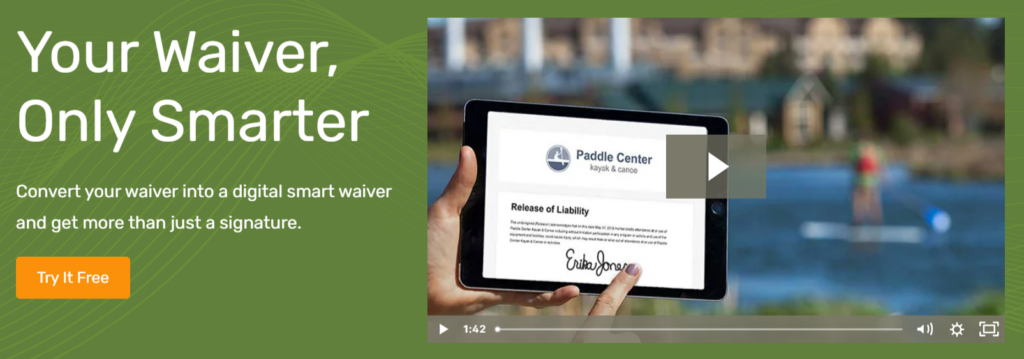
Smartwaiver has a Basic plan for a mere $18/month that includes all the features but has a limit of 100 waivers/month. If you choose the Growth plan, which is more on par with the cost of LenzVU, you get 200 waivers a month for $34/month.
Main features of Smartwaiver
The key features of Smartwaiver include the following:
- Waiver editor
- User management and security
- Multiple integrations
- Automatic backups
Waiver editor
Smartwaiver includes an easy editor to help you turn your current waivers into digital ones. The editor also makes it possible to customize your waivers using your logo, brand colors, and fonts.
User management and security
Smartwaiver makes it possible to assign roles to employees and add permissions to certain documents. This is a great security feature and helps keep all your documents, especially the ones containing confidential information, secure. There’s also encryption and two-factor authentication to ensure your document remains safe.
Multiple integrations
When it comes to the number of integrations, Smartwaiver is one of the closest competitors to Wherewolf. With this platform, you can integrate with a wide range of other platforms, including FareHarbor, Xola, Mindbody, SimpleTix, Rezdy, Burble, Mailchimp, Constant Contact, and many others.
Automatic backups
Smartwaiver automatically syncs with your chosen external hard drive. This means that all waivers that are recorded will also be stored without you having to back up your files manually. You can also export data easily or download signed waivers in PDF format to send to clients.
Pros and cons of Smartwaiver
Let’s look at the pros and cons of Smartwaiver:
Pros:
- Affordable
- Specializes in waivers and e-signing
- Many security features
- Editing and signing waivers are easy
Cons:
- Doesn’t include all the features that other competitors on this list have
Wherewolf vs. LenzVU vs. Smartwaiver – Which Is the Better Option?
Wherewolf is a great e-signing platform that includes many other features that could be beneficial to larger organizations. However, these features come at a premium price tag which many smaller businesses and startups can’t afford. Also, many businesses might not need all these features, depending on their own requirements.
LenzVU is more affordable and, thus, a great alternative to Wherewolf. It also offers a few additional features, such as workflow management and communication centralization, which could benefit many businesses. However, the biggest benefit is that it includes unlimited waivers and storage.
Smartwaiver is purely an e-signing and waiver platform, and that’s what they specialize in. They offer all the basic features you could need, and these have been optimized to work without an issue. It’s the most affordable option on the list if you only require a certain number of waivers a month.
In our opinion, the alternative that gives the most value for money would be LenzVU. For an affordable price, you get unlimited waivers and storage along with many other features that can help streamline your digitization processes.
 Best Alternative to Wherewolf
Best Alternative to Wherewolf
If you’re looking for a free program that you can use purely to send and sign waivers, then you should consider PandaDoc Waivers. PandaDoc, the popular SaaS software, developed this microapp. PandaDoc Waivers is a focused app that specializes in sharing and signing waivers.
As such, you can use it for free to upload and send up to 50 waivers a month. The microapp includes all the basic features you need, such as adding various input fields and providing sharing links that can be sent via email, text, or even embedded into your website.
Why Is PandaDoc waivers the best platform for sending and signing documents?
If you’re concerned about staying on budget and keeping costs low, or if you just deal with a couple of waivers each month, then PandaDoc Waivers is an excellent option. This app is simple to use. You just upload your current waivers. Then you add the fields you need to be completed. These fields can be text fields, dates, or signatures. Once done, you’ll receive a link that you can choose to send directly to clients or embed on your website.
Final Thoughts
All the programs on this list have features that make them unique and ideal for certain industries or businesses. When choosing the best waiver management software for your business, you should consider your needs first. LenzVU gives users great value for money, with additional features that make the digitization process easier.
However, if you’re looking for a free program that can be used to send up to 50 waivers a month for free, then PandaDoc Waivers is a great option.


