In some industries, such as hospitality, tourism, or adventure travel, waivers are a crucial part of their business processes. You can create a waiver that protects your interests or ensures clients are aware of risks. That’s why you need waiver software, from the likes of Smartwaiver.
However, alternative software is available, so we examined the top Smartwaiver competitor options. Read on to view the benefits of waivers and waiver software.
What Are Waivers and Why Are They Important?
A waiver is a form someone signs to confirm they’re aware of the risks of taking part in a particular activity. It’s an agreement between two parties that one party forfeits their ability to claim damages from the other and doesn’t hold them liable for anything that happens to them. The hospitality industry also uses it, where the accommodation states the client is responsible for their safety.
In brief, you use a waiver at any time when a company states the client takes responsibility for themself, and the company can’t be held liable for whatever happens. With digital waivers, you can have clients sign these forms online, from anywhere, and at any time. These online forms are legally binding and will hold up in court the same as a physically-signed waiver.
What Makes a Legal Waiver Signing Program?
There are many features a legal waiver signing program should have to ensure it’s legit and easy to use. These features differ between software options, but there are some elements we believe should be universal across waiver programs.
- Excellent ease of use
- Ability to create electronic and digital signatures
- Provides several waiver templates
- Access control and waiver management
- History of online
- Offline e-signing
 An Overview of Smartwaiver
An Overview of Smartwaiver
Smartwaiver offers numerous benefits, with industry-leading software and tools available. You can convert a waiver into a digital form, customize your digital waiver forms, and more within minutes. You send the waiver form as an email attachment, URL link, or QR code. It’s also possible to use a kiosk, web widget, or web button to access the waiver.
While there’s no free version, most packages have a free 15-day trial without needing to provide credit card details. The Basic plan lets you use 100 waivers for $18 per month, while the Growth plan gives you 200 forms for $34 per month. The Starter package is $50 per month for 300 waivers, while the professional package is 600 forms for $100 per month.
The Business and Premium packages give 1,000 and 2,500 waivers for $150 to $195 per month, respectively. For $260 per month, 5,000 forms are accessible using the Premium package. However, you can always contact support about the Enterprise package or one-time events if none of these packages are ideal.
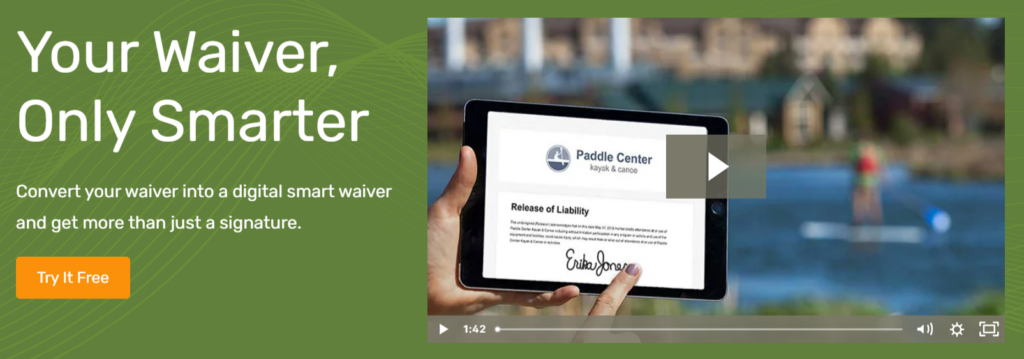
Main Features of Smartwaiver
Smartwaiver offers several great features that ensure you can quickly create and distribute your waivers for customers to view.
- Convert Waiver
- Customization
- Collection
- Console and Sync
- User Management
Convert Waiver
You can convert any paper waiver into a digital one by scanning the document and using the software. If you have multiple waivers you want to convert, or don’t have the time to do it yourself, you can also send the scans to the company, and Smartwaiver will do it for you.
Customization
Customize your waiver to fit your brand’s image. Add multiple features, like flagged questions, sign boxes, auto photo capture, safety or instructional videos, and more. Whatever you need for your business waiver, Smartwaiver can provide.
Collection
Many collection methods allow the client to view the form, from kiosk and website signing, QR codes, and URL links. An excellent feature of Smartwaiver is that clients can sign your waiver while they’re offline, and it’ll automatically upload once they have a connection again.
Console and Sync
The console is available if you need to view a specific waiver using the client’s last name or birthday. If you assign tags to waiver forms, depending on the category, you can also use this tag to view a group of waiver forms. Copies of waivers are automatically stored in your secure online WaiverVault for easy online access. If you wish, you can also save a local copy which will synchronize with the WaiverVault.
User Management
This software allows up to 100 staff users on a package, along with management controls admin can use to give varying levels of control to users. They can also easily add or remove users as needed. This software is perfect for large companies that roughly know the number of waivers they use monthly and need a fast and secure solution.
Pros and Cons of Smartwaiver
Pros:
- Various collection methods, including offline signing
- User management system
- Convert waiver software
- Console with great view functions
- Waiver-specific plans
Cons:
- No free version
- Monthly packages become expensive over 300 waivers
 An Overview of Wherewolf
An Overview of Wherewolf
Wherewolf is an alternative option to Smartwaiver, but it’s more focused on adventure tourism than other waivers. It has a dedicated iPad check-in app to streamline guests signing in as they arrive. You can also enjoy various other features, like guest management and analysis.
The free Lite version allows you to use up to 50 waivers a month, with limited features available. The essential package is $149 per month and gives you access to 4,000 signable forms, while the Equipped package is $299 per month and lets you use up to 10,000 waivers a month.
If neither of these options is enough, contact support to hear about the Plus package, which has all the features available, unlimited monthly waivers, and a customizable price.
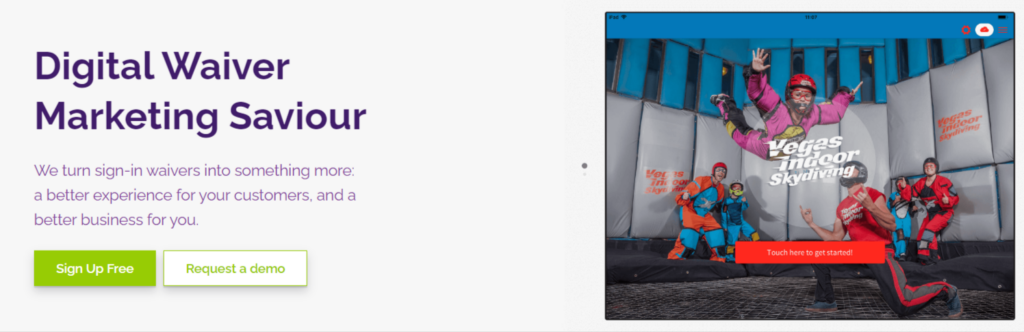
Main Features of Wherewolf
Wherewolf limits which feature you can use depending on your package, but we explored the key features below.
- Unique QR Codes
- Daily Guest View
- Integration with Reservations
- iPad Check-in App
- Analytics
Unique QR Codes
No matter the package you use, each waiver has unique QR codes you can send to clients. These QR codes give easy access to these signable forms and are printable to allow faster access at offices and kiosks.
Daily Guest View
This tool ensures you’re ready each day for the arriving guests. It allows you to view the daily manifest, the names and activities of the guests, and if you have all their signed waivers.
Integration with Reservations
The system integrates seamlessly with your reservation system and sends automatic emails requesting signed waivers. It automates your workflow and makes a large number of guests more manageable.
iPad Check-in App
The iPad app is only available with paid packages but allows you to facilitate a streamlined check-in for all guests. You can set up multiple iPads with the app loaded, allowing several guests to sign waivers simultaneously.
Analytics
Available for paid packages, the analysis tool of this Smartwaiver competitor gives you access to better insights about your guests. it uses information such as age, gender, and nationality to create better marketing strategies. This alternative software is ideal for any adventure tourism or tourism company.
Pros and Cons of Wherewolf
Pros:
- Free version available
- iPad app
- Reservation integrations improves workflow
- Analyze guest information for better marketing
- Unique waiver QR codes in all packages
Cons:
- Packages are quite expensive
- There’s no package available between 50 waivers and 4,000 waivers
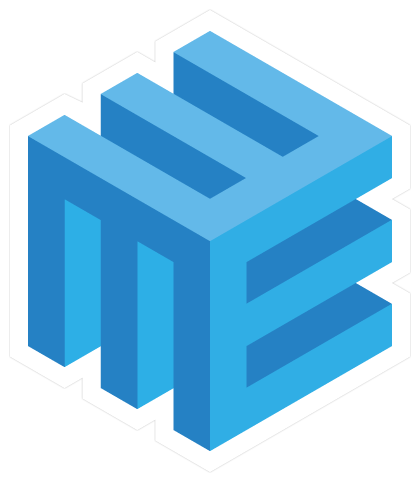 An Overview of WaiverElectronic
An Overview of WaiverElectronic
WaiverElectronic is a user-friendly waiver solution and alternative to Smartwaiver. It’s one of the less expensive competitor options and offers multiple outstanding features. Waivers are stored permanently, and there are several excellent plans to choose from. This alternative software is available on desktops and iPads, and as a mobile app for iOS and Android.
The free trial has 20 waivers and doesn’t require any credit card information. As soon as you sign up, you can start using your waivers. The basic plan costs $11.99 per month for 70 waivers, while the Starter plan costs $34.99 per month for 600 waivers.
The Business package gives you 2,500 waivers per month at $119.99, and the Premier package has 8,000 waivers for $249.99. The Enterprise plan costs $499.99 per month, with 20,000 available waivers, but a customized plan is available with more waivers. The customized plan receives a significant discount for 20,000 plus waivers each month. All the packages come with a 30-day free trial.
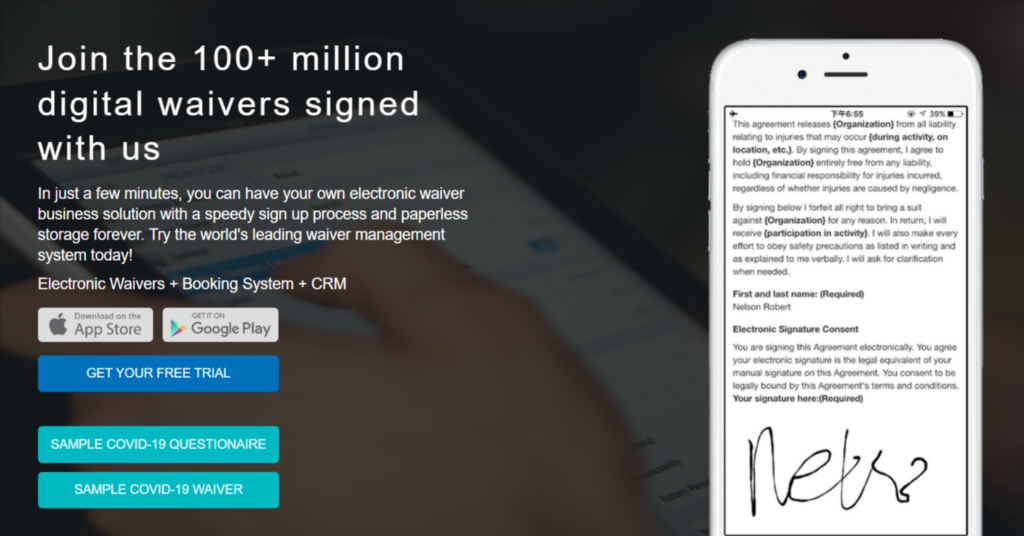
Main Features of Waiver Electronic
The following features are available for all plans, with the only limit being how many waivers you can use each month. These features make it easy to fulfill your needs and integrate with existing systems.
- Unlimited Templates
- Offline eSigning
- Seamless integration with cloud storage
- Customizable Waivers
- Search Function
- Renew Feature
Unlimited Templates
All packages can access unlimited waiver templates, making it easy to create a new waiver. Create a waiver for a specific purpose within seconds using the template library.
Offline eSigning
This competitor offers offline capability and allows your customers to access and sign the waiver with no internet connection. Once their device has an internet connection, the waiver will upload to your system.
Seamless Integration
This competitor software connects with cloud storage platforms like Google Drive, Dropbox, and OneDrive. Each signed waiver will have a copy stored on the cloud to ensure you always have backups of vital documents.
Customizable Waivers
This tool has various features you can add, from adding a unique image or video, to adding your brand colors or logo. Ensure your brand is represented by the waivers you send out.
Search Function
Within seconds, you can search for any signed waiver in your system. The customer’s name will allow you to immediately find all waivers they’ve signed.
Renew Feature
If you have loyal, returning customers, the renew feature allows you to renew a previous waiver for the customer. This renewal ensures the customer doesn’t need to fill out all fields a second time as they sign the renewed document. This competitor is perfect for smaller companies that want an easy solution that fulfills all their needs.
Pros and Cons of Waiver Electronic
Pros:
- Free version
- Unlimited templates
- Customizable waivers
- Renew waivers for returning customers
- Web and mobile app access
Cons:
- Only 20 waivers in free version
- Analytics only available with Starter plan and above
Smartwaiver vs. Wherewolf vs. WaiverElectronic – Which is the Safest Option?
All these alternative options are safe to use, but WaiverElectronic is probably the top competitor. This alternative to Smartwaiver states that all plans include 256-bit SSL encryption and daily backups to cloud storage. It’s also one of the least expensive options, providing several packages and a limited free trial.
Wherewolf is a notable option for touring companies, but it can become expensive, especially for a smaller company using more than 50 waivers but less than 4,000. Smartwaiver is also secure with multiple packages, but it’s still a more expensive alternative when compared to Waiver Electric.
 Another Alternative to Smartwaiver
Another Alternative to Smartwaiver
PandaDoc Waivers is a free option to create a simple waiver. You can have up to three waiver templates published and e-sign up to 50 documents each month. Upload an existing document, from a PDF to an Excel file, and customize it to create your waiver.
All waivers are legally binding, allowing you to ask for signed waivers online or via email within minutes. You can see all the collected waivers and your published templates on one platform.
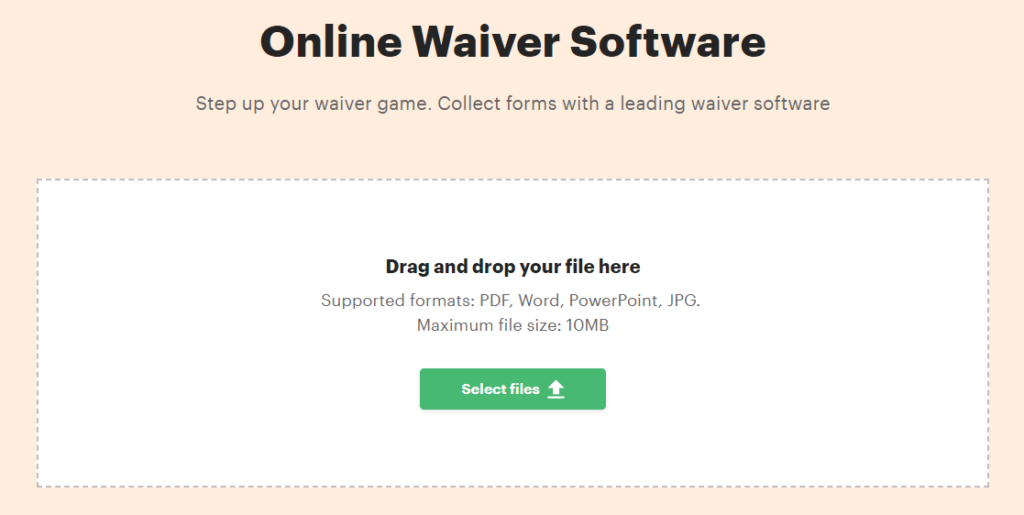
Why Is PandaDoc Waivers the Best Platform for Signing Legally Binding Documents?
PandaDoc Waivers is a user-friendly web-based platform where you can sign up within seconds using your Google or Facebook login. With this free software, it’s possible to create a waiver by adding text fields, signature boxes, initials lines, and the date.
This free option is ideal for people who need one-time waivers or a small business that doesn’t use many waivers a month. You can also consider the 14-day free trial if you want more tools available when creating your waivers, like adding images or videos.
Final Thoughts
Waivers are vital if you’re in an industry where there might be some risk to your customers, or if they’re having an extended stay or completing some activity on your property. It absolves you of any responsibility should something happen to the guest or client and ensures you can’t be held liable for any damages covered by the waiver.
Smartwaiver is an excellent competitor, but Wherewolf is better for touring companies, while WaiverElectronic provides less expensive but equally superb software. However, PandaDoc Waivers is user-friendly and free to use. It’s accessible on all devices using your browser, and you can quickly create a waiver on the spot. View the PandaDoc Waivers platform first to try a free option before spending money on premium packages.


