Digitalization is starting to affect many different aspects of how businesses operate for the better. One such example is using e-signing software to send, collect, view, and sign legally binding documents.
This process has been made more efficient and easier to manage through the use of specially developed software. With a program like WaiverFile or one of its alternatives, you can move this process online and make it easier.
What Is E-Signing Software?
Paperwork, especially legally binding forms like waivers, liability, and other documents, are essential to many businesses. However, this process can also take away from the customer experience. Not only that, but they often require additional storage space, such as file cabinets and storage rooms.
E-signing software was specially developed to simplify and make this process more efficient. With these programs, you can create, send, view and sign electronic documents and store them on a secure server or the cloud. With this software, you can send all the necessary forms, such as waivers or liabilities, directly to the client before their arrival. They can go through the document in their own time, make sure they understand everything, and then electronically sign the document and send it back. With this process taken care of in advance, employees can spend more time interacting with the clients once they arrive.
The importance of legal documents and waivers isn’t going away any time soon. In fact, they’re becoming part of everyday life. If you want to let your kids play at a trampoline park, or if you want to take a canoeing trip, or even if you want to book accommodation for a holiday, there are always legal forms to sign. It makes sense to make this process as easy and efficient as possible, and good e-signing software can help with this.
What Makes a Good E-Signing Program?
When you start the search for e-signing software, you might be overwhelmed by the number of options available. Some have unique features that set them apart but also add to the price tag. Others prefer to offer only the basic features but get them done right. So when choosing the right e-signing platform will depend on what your business needs are. For example, a white water rafting tour company will have different requirements than an individual renting out their property on Airbnb.
There are certain basic features that an e-signing platform can’t do without. Those include:
- Ease-of-use
- Legally binding signatures
- Simple ways to input signatures
- Ways to send or embed the waivers
- Dependable customer support when an issue arises
 An Overview of WaiverFile
An Overview of WaiverFile
WaiverFile is a great program to use when first starting to digitize the way you send and manage waivers. It’s feature-rich, even on the most basic plan. WaiverFile costs $15.00/month for the Startup plan, and there’s a 30-day free trial to test the software.
However, it should be noted that while all the features are included in each of the plans, they do limit the number of waivers or documents you’re able to send. With the Startup plan, you only receive 150 waivers per month, and each document above this limit will be charged extra. So, managing your waivers can become quite a challenge.

Main features of WaiverFile
Some of the key features of WaiverFile include:
- Unlimited waiver storage
- Various ways to share waivers
- Workflow management
- HIPAA-compliant waivers
Unlimited waiver storage
WaiverFile makes it easier to store all of your signed waivers securely in one location. This makes it easier to find and keep all of your waivers together. When using WaiverFile, there’s no need to purchase and manage additional storage solutions since they already provide unlimited storage to all plans.
Various ways to share waivers
WaiverFile makes it easy to get your waivers signed by offering consumers different ways to sign legally binding documents. With WaiverFile, you can send the forms via email or text message. There’s also a kiosk that can be enabled on a company device for clients to sign in. Finally, there’s also a QR option where a client scans the QR code to complete the forms on their own devices.
Workflow management
WaiverFile offers great workflow management features that make complex signing situations easier. For example, if a business has multiple forms that need to be signed, it can set up the order via the workflow feature to make it easier for the consumer to see where they’re in the process. Alternatively, if a document has to be signed by multiple parties in a particular order, then this can also be set up with the workflow feature.
HIPAA-compliant waivers
If your business deals with protected health information, these forms must be HIPAA-compliant. This includes the security and privacy protection measures that are in place to ensure this information is stored safely. WaiverFile is HIPAA-compliant. Therefore, signing and storing documents through the platform will help maintain your compliance status.
Best for: WaiverFile is a good option for businesses with a clear idea of the number of waivers they’ll be sending each month and can easily keep track of it. It may become a chore for seasonal businesses to manage the waiver limits and adjust the plans to ensure you’re not overpaying.
Pros and cons of WaiverFile
As with any software program, there are things we love about WaiverFile, as well as a few things that could be improved.
Pros:
- Easy-to-use program
- Templates included
- Automated workflow
- HIPAA-compliant
- CRM integrations
Cons:
- Not the most affordable option
- Managing the waiver limits can lead to overspending
- Users might end up paying for unnecessary features
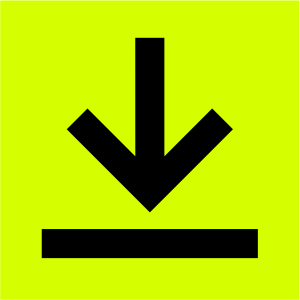 An Overview of DocuSign
An Overview of DocuSign
DocuSign is an excellent alternative to WaiverFile if you’re looking for a more affordable option. DocuSign shares many of the same features as WaiverFile, such as legally binding signatures and access to templates.
Their pricing plans start at $15.00/month for a personal account with a 30-day free trial. A free version is also available that can be used only for signing documents and lacks some more advanced features. DocuSign also has a monthly limit of waivers or documents that can be sent for signing. With the DocuSign Personal plan, you can only send up to five waivers a month.
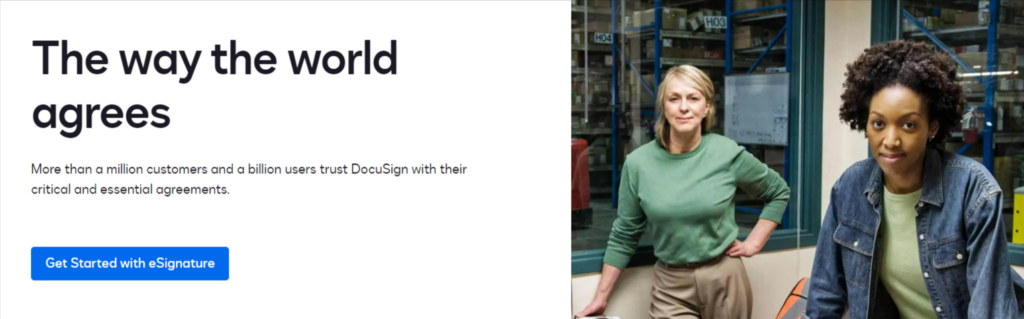
Main features of DocuSign
Some of the key features of DocuSign include the following:
- Real-time audit trail
- Automated reminders and notifications
- Reusable templates
- Access controls and permissions
Real-time audit trail
With DocuSign, you can keep track of your waivers and documents every step of the way. Using the real-time audit trail, you can see exactly where a document is, if the users have opened it, or if they’ve started signing. This will enable you to reach out to your consumers to see if they’re stuck and get any issues resolved before arrival.
Automated reminders and notifications
You can set reminders and notifications with DocuSign. This means you’ll know when a signed document has been returned or if you need to follow up with the client. This also lets you set up documents in advance, with a handy reminder of when to send them. You can even set email reminders for your recipients to remind them to send the document and send it back.
Reusable templates
Instead of creating each document from scratch, DocuSign allows users to reuse waiver templates. This can save you time and effort because you can create a reusable template for your most frequently sent documents.
Access controls and permissions
Ensure that your legal documents are secure by setting access controls and permissions with DocuSign. With this feature, you can control who has access to certain documents and during which phase of the process. You can also change users’ permissions to suit the company’s needs while still ensuring data security.
Best for: DocuSign is a great program for medium-sized businesses because the higher your plan is, the more value you get. At the same time, some users have noted that it can be a challenging program to scale. However, if you have a competent IT technician or department, they’ll be able to get it done without much fuss.
Pros and cons of DocuSign
Let’s take a look at some of the things we loved about DocuSign and what we didn’t.
Pros:
- Simple program to use
- Lots of useful features
- Free e-signing plan available
Cons:
- Expensive in comparison
- Certain features only available on more expensive plans
- It can become expensive to scale
- Restrictions present even on more expensive plans
 An Overview of SignRequest
An Overview of SignRequest
If affordability is your focus, then SignRequest is a great option as one of our list’s most affordable software programs. Just because it’s the cheapest option doesn’t mean you’ll be getting fewer features, though. You still get all the useful features such as e-signing, managing workflows, status notifications, and more.
Coming in at only $9.00/month for the Professional account makes SignRequest one of the most competitively priced products you’ll find for signing documents. You still receive all the essential features you need to create, send, view, and sign documents digitally at this price point.
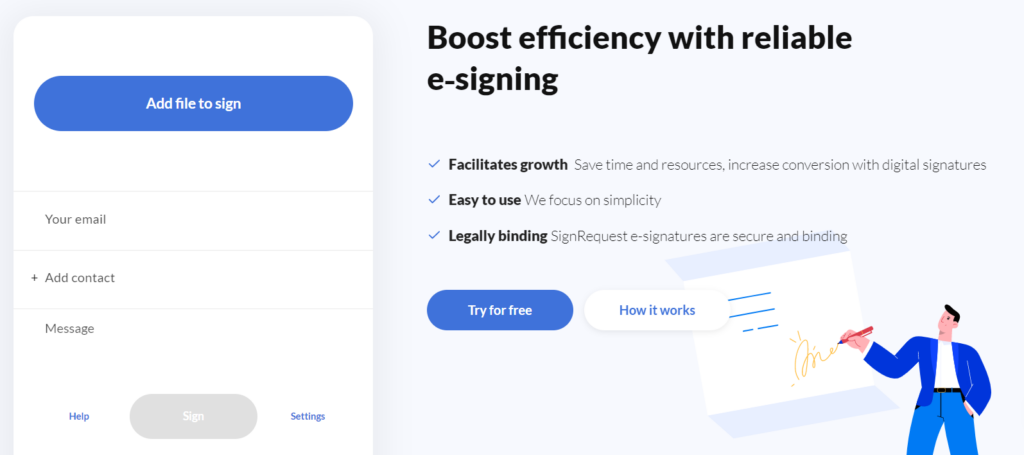
Main features of SignRequest
Some of the critical features of SignRequest include the following:
- Customization
- Multi and bulk document sending
- Secure audit trail
Customization
SignRequest offers users many customization options, which is rather unusual at the price point. While some programs will allow you to add a logo or your brand colors, very few entry-level e-signing software allow additional customization. With SignRequest, you can upload your logo and customize the colors and font to match your brand. You can also redirect users to a custom landing page to make your brand recognizable throughout the signing process.
Multi and bulk document sending
SignRequest allows users to send multiple documents at once or to send a single document to multiple users. This streamlines the process of sending multiple documents or getting signatures from multiple individuals on a single form.
Secure audit trail
With SignRequest, you can monitor the status of all your sent forms directly from the platform. This means you can see if the form has been opened, if it’s been signed but not sent or if nothing is happening. This way, you can reach out to the client to ask if they need assistance.
Best for: SignRequest is a good option for startups and small businesses that require an e-signing platform but don’t have a large budget to spend on software. It’s affordable and still offers all the required features without any limitations on how many documents you can send.
Pros and cons of SignRequest
There are many pros and cons to using SignRequest. Here are the top ones to consider.
Pros:
- Most affordable option
- The basic plan includes advanced features
- Offers multiple integrations
- Unlimited document sending
Cons:
- Features may be limited for larger businesses
- Entry level plan only includes five templates
WaiverFile vs. DocuSign vs. SignRequest – Which Is the Better Option?
When it comes to choosing a winner between WaiverFile, DocuSign, and SignRequest, you really have to consider what your needs are. Both WaiverFile and DocuSign have great features, but they’re more expensive than SignRequest, and they have limitations on the number of documents you can send for signing.
When it comes to value, SignRequest is the standout. It is the most affordable program on this list while still matching many of the advanced features such as customization, workflow management, and more. In fact, if you were to upgrade to the Business plan, which is $15.00/month (on par with the entry-level plans of WaiverFile and SignRequest), you’d get even more features, such as additional customization, unlimited templates, and premium integrations.
 Best Alternative to WaiverFile
Best Alternative to WaiverFile
There may be an unknown competitor that’ll turn out to be a better alternative to WaiverFile. That’s the microapp, PandaDoc Waivers. This specialized app is developed by the same team that brought you the robust PandaDoc SaaS software. They’ve also developed a line of specialized micro apps that focus on specific tasks.
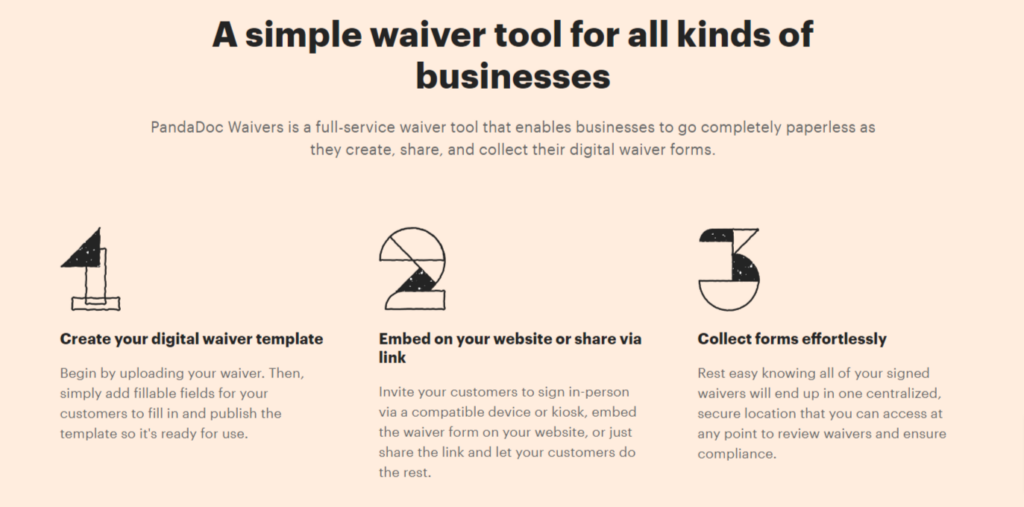
In this case, PandaDoc Waivers has been developed as an e-signing software. The platform is extremely easy to use and free, and allows you to send 50 documents per month. It includes all the features you’d expect from a good e-signing platform, such as:
- Ease-of-use
- Legally binding signatures
- Ability to add fields such as text, signatures, initials, and dates
- Simple ways to input signatures
- Waivers can be sent as a link via email or message or be embedded into the website
- Free e-signing program
You can get all of these basic e-signing features for free. Suppose you ever find that you require more, such as analytics, auto-expire options, or the ability to edit or create a document instead of uploading one. In that case, you can upgrade to PandaDoc and get more features.
Why is PandaDoc Waivers the best platform for sending and signing documents?
A few reasons make PandaDoc Waivers the best alternative to WaiverFile and a great option for sending and signing documents. The first is that it’s free, without restrictions. That’s right, if you’re looking for a high-quality e-signing tool but don’t have the budget for new software, then PandaDoc Waivers is a great solution.
Also, since the software is specifically developed to perform this specific function, you’re less likely to end up with bugs and multiple features you pay for but never use, and when you’re ready to scale your software as the company grows, you have the option to do that.
Final Thoughts
When it comes to choosing e-signing software, you need to carefully consider your needs first. We’ve listed a few great competitors and an unknown alternative, but essentially the software that works for you depends on your business requirements. If you need to send multiple waivers and are looking for a more robust program at an affordable price that doesn’t have document restrictions, then SignRequest is a good alternative to WaiverFile.
However, if you’re looking for a basic yet high-quality e-signing program that’s even more affordable, better yet free, then look no further than PandaDoc Waivers.


